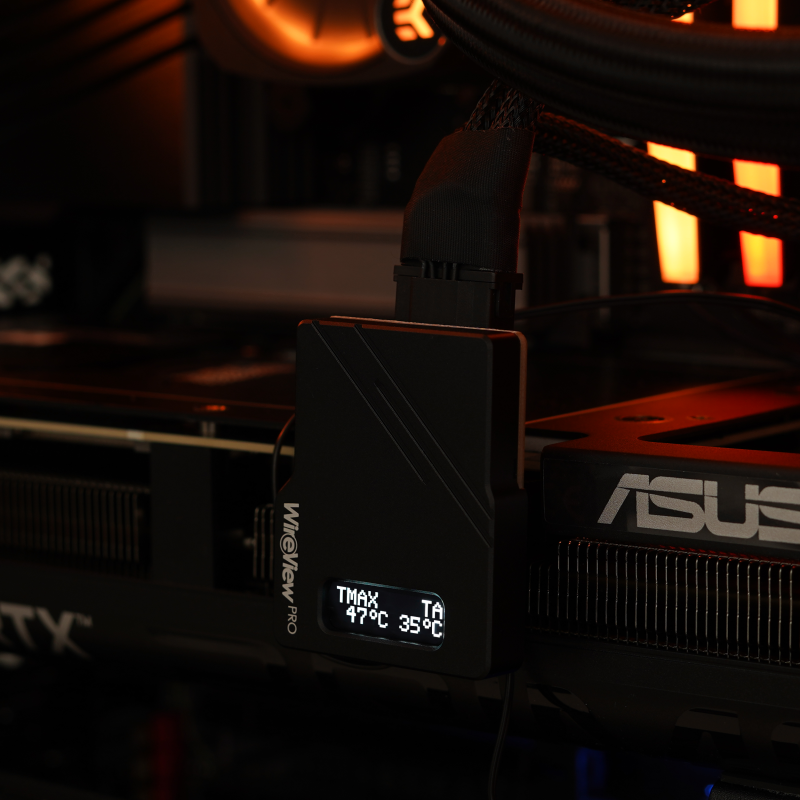Description
Thermal Grizzly 90° WireView GPU Pro 1x12 VHPWR Reversed- Black Spec:
| Brand | Thermal Grizzly |
| Connector type | 1x12VHPWR, 4-pin |
| Display | OLED |
| Feature | OLED display Power consumption measurement Power consumption recording Internal temperature sensors at power connectors External temperature sensors Pin detection for sensor pin connectors Alarm function Optimized cable routing |
| Material | Aluminum |
| Model | TG-WV-90-P-H1R |
| Color | Black |
| Warranty | 12 Month |
Overview For Thermal Grizzly 90° WireView GPU Pro 1x12 VHPWR Reversed- Black

The 90° WireView Pro GPU enables the measurement of graphics card power consumption through the 12VHPWR power connector and records the data to determine energy usage. These readings can be used to calculate GPU power costs or compare power consumption across different graphics cards. A special measurement cycle of the last 60 seconds allows for a quick and convenient display of power consumption, making it ideal for hardware reviews. Additionally, GPU power consumption can be tracked over time or during specific workloads. The device also detects power peaks, which can occur during operation with high-end graphics cards.

With connector detection, temperature sensors, and an acoustic alarm, the Pro version includes additional safety features. The connector detection of the 90° WireView Pro GPU determines whether a 150W, 300W, 450W, or 600W power cable is in use. It is important to note that the 90° WireView Pro GPU only measures power consumption via the power connector and does not account for additional power drawn through the PCIe slot. If an incorrect cable is used or a loose connection is detected, an alarm will sound.

Two temperature sensors located on the PCB at the power connectors monitor the temperatures at the power input. Up to 600W of power can flow through these connectors, causing significant heat buildup at the connectors and PCB. If a preset temperature threshold is exceeded, an acoustic alarm is triggered. Additionally, two external temperature sensors (10K NTC) can be connected via cables. Two sensors with cable lengths of 5 cm and 20 cm are included in the package. The alarm can also be triggered if the adjustable current limit (amperage) is exceeded.