Description
| Panel Size | 31.5” |
| Panel TYPE | VA |
| Aspect Ratio | 16:9 |
| Panel Resolution |
1920 x 1080 (FHD)
|
|
BRIGHTNESS (NITS) |
300 nits
|
|
SIGNAL FREQUENCY |
242~277 KHz(H) 96~250 Hz(V) |
|
REFRESH RATE |
250 Hz
|
|
VIDEO PORTS |
1x DP (1.2a) 2x HDMI™ (2.0) |
|
AUDIO PORTS |
1x Earphone out |
|
DISPLAY COLORS |
10 bits (8 bits + FRC) |
|
POWER TYPE |
External Adaptor 20V 3.25A
|
|
POWER INPUT |
100~240V, 50~60Hz
|
|
DIMENSION (W X D X H) |
709.4 x 248.7 x 509.4 mm 709.4 x 92 x 429.3 mm (without stand) |
|
NOTE |
Display Port: 1920 x 1080 (Up to 250Hz by DP overclocking) HDMI™ 2.0: 1920 x 1080 (Up to 240Hz) Adobe RGB, sRGB and DCI-P3 follow CIE1976 standard |
| Model | G32C4X |
Details
Visualize your victory with MSI G32C4X Curved Gaming™ monitor. Equipped with a 1920x1080, 250hz Refresh rate, 1ms response time panel, G32C4X will give you the competitive edge you need to take down your opponents. Built with Adaptive sync, G32C4X can match the display's refresh rate with your GPU for ultra-smooth gameplay. Make sure you can hit your mark with all the latest technologies built-in the MSI Curved Gaming™ monitor for competitive play.

250HZ REFRESH RATE +
1MS RESPONSE TIME
MSI monitors are equipped with a 250hz refresh rate + 1ms response time VA LED panel which has the most benefit in fast moving game genres such as first person shooters, fighters, racing sims, real-time strategy, and sports. These type of games require very fast and precise movements, which an ultra-high refresh rate and fast response time monitor will put you ahead of your competition.

FROM EDGE TO EDGE
With a super narrow bezel, enjoy the best immersion possible in the latest games with a multi-monitor 180 degree setup. Enjoy better continuity between screens while playing games, working, or general computing
SMOOTHEN OUT YOUR GAMEPLAY
The MSI Gaming Monitor is built with Adaptive Sync technology to achieve the smooth visuals for your gameplay. Adaptive Sync technology will sync the refresh rate of your monitor with your GPU to eliminate screen tearing or stuttering. The ultra-smooth and lag-free visuals that Adaptive Sync provide will allow you to enjoy the game the way it was meant to be enjoyed.



SMART CROSS HAIR
The aim dot automatically changes color, making it visible at any time. If the color of the aim dot overlaps with the background color, it will be problematic for aiming.
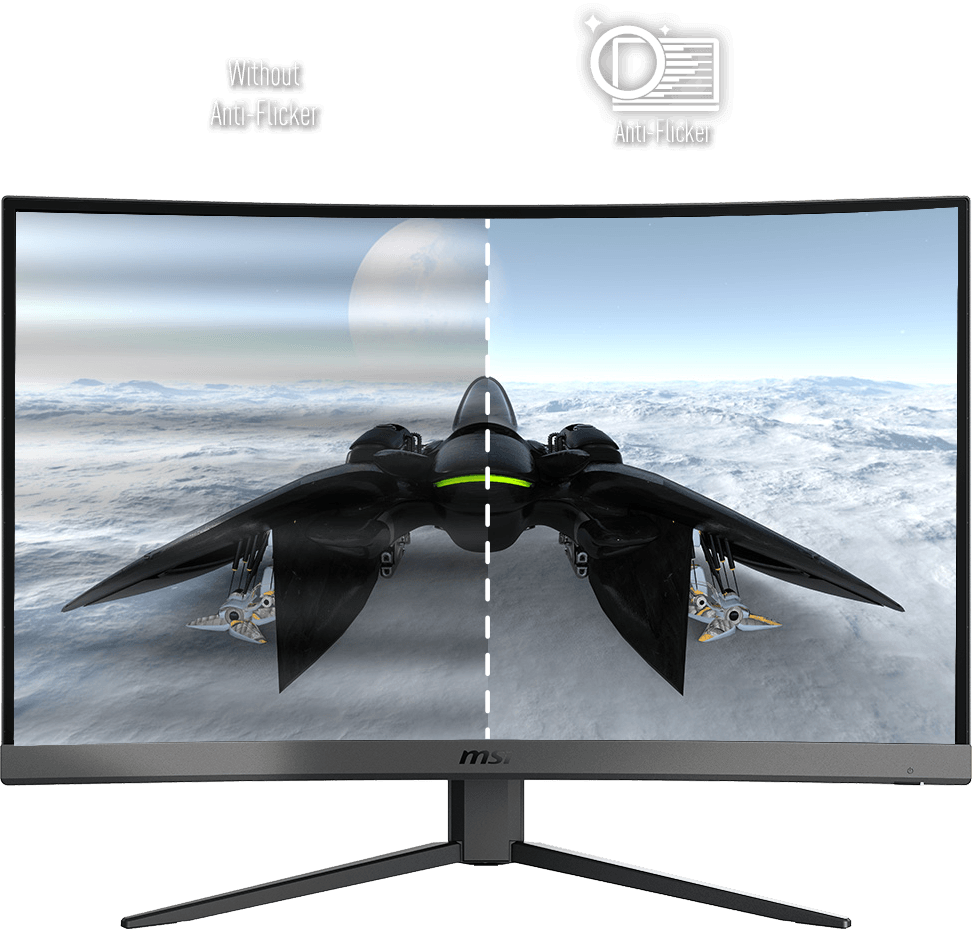
ANTI-FLICKER
TECHNOLOGY
Generic monitor displays normally have a flicker-rate of about 200-times per second, which is unnoticeable to the naked eye, but can cause fatigue over time. MSI Anti-Flicker technology provides a very comfortable viewing experience by reducing the amount of flicker.
BLUE LIGHT REDUCTION
MSI Gaming monitors are optimized to produce less amount of blue light displayed by the monitor, so that you can game for longer periods of time without eye-fatigue.
GENERAL LCD
MSI GAMING MONITORS LESS BLUE LIGHT

178 DEGREES OF
WIDE VIEWING ANGLE
By having a large viewing angle, MSI gaming monitors has more leeway for placing your monitor in your setup without giving up the optimal viewing experience. Colors and details will stay sharp at more angles compared to other monitors with less viewing angles.
NIGHT VISION
Whether your entire screen is dark, or just a few portions have heavy shadows. Let the world's first smart black tuner brighten your day by bringing out the fine details in dark areas.


Image has been processed for advertising purposes.
TRUE COLOR
The MSI Gaming Monitor has more gamut coverage compared to general monitors. Gameplay colors and details will look more realistic and refined, to push immersion to its limits.


Image has been processed for advertising purposes.
Far Cry® 6 & © 2021 Ubisoft Entertainment.
Game bundle license by Software Symbiosis Pte Ltd.
THE MOST
VIVID DISPLAY
MSI gaming monitor is equipped with HDR technology that can produce images with more details, wider range of colors, and look more similar to what is seen by the human eye when compared to traditional monitor.
Windows 11 Auto HDR supported, please check below link to learn more about Auto HDR and how to enable


Official warranty
















