Description
Logitech M720 Triathlon Wireless Mouse - Black Spec:
| Brand | Logitech |
| Connectivity | USB - Bluetooth |
|
Sensor Technology |
High Precision Optical Tracking DPI (Min/Max): 1000± |
|
Buttons |
Number of Buttons : 8 |
|
Scrolling |
Hyper-Fast Scrolling Wheel Scroll Wheel: Yes, Rubber Tilt Wheel: Yes, with middle click |
| Battery |
Battery life: 24 months ? Batteries Details: 1 x AA (included) |
| Dimensions |
Mouse Height: 115 mm Width: 74 mm Depth: 45 mm Weight (with batteries): 135 g, with AA battery Logitech Unifying receiver Height: 18.7 mm Width: 14.4 mm Depth: 6.1 mm Weight: 1.8 g |
| Model | M720 |
| Color | Black |
| Warranty | 24 Months |
Overview For Logitech M720 Triathlon Wireless Mouse - Black
Ultra-precise navigation
Scroll better, track better, and get more done. The dual-mode scrolling lets you switch between speed and precision, so you can fly through long webpages, or go line-by-line with a switch of a button. You can also scroll horizontally with the tilt-wheel—perfect for large spreadsheets, big images, and web pages. High-precision tracking gives you superior cursor control on almost any surface with adjustable dpi.

Flexible and compatible
M720 is compatible with computers, laptops and tablets -Windows®, macOS, ChromeOS™, Linux®, and iPadOS, it’s ready to integrate with your work setup, regardless of device or operating system. Connect your way, via either Bluetooth® wireless technology or the wireless Logitech Unifying receiver, which lets you connect up to 6 compatible Logitech peripherals with only one USB receiver.

Productivity your way
Two side buttons plus a hidden thumb button provide extra control right where you need it, making it simpler and faster to get things done. Programmed to go backward and forward on the web, you can customize them to fit your needs on macOS and Windows by downloading Logi Options+ Software.
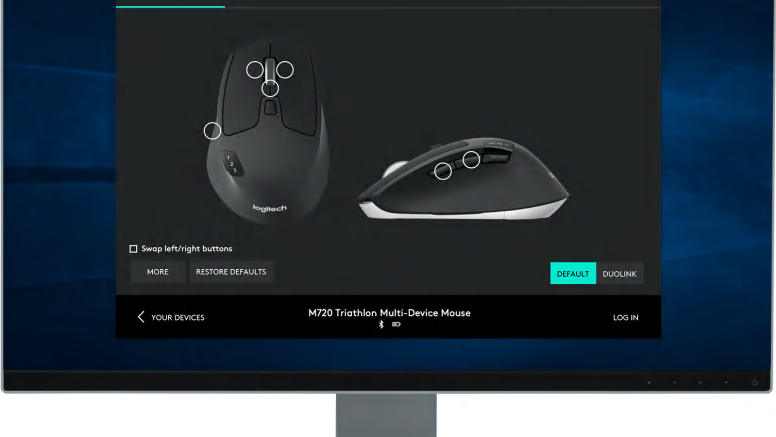
Multi-device flow
Use M720 to work seamlessly between computers, laptops, tablets. Pair your mouse to up to three different devices, and switch between them with the Easy-Switch™ button. Use Flow™ to fly through your tasks: seamlessly move text, images, and files across computers – and operating systems – with a simple copy and paste.









