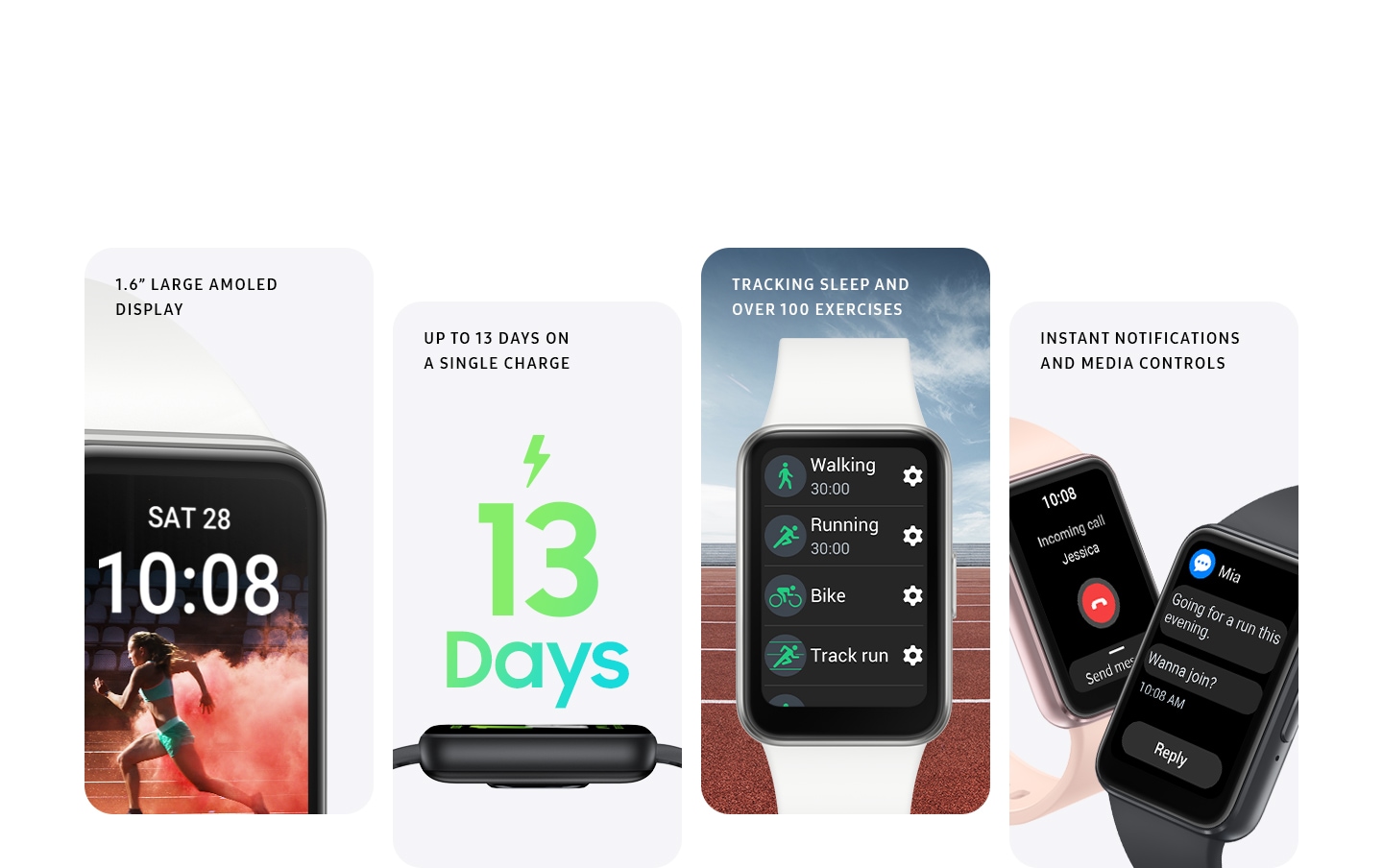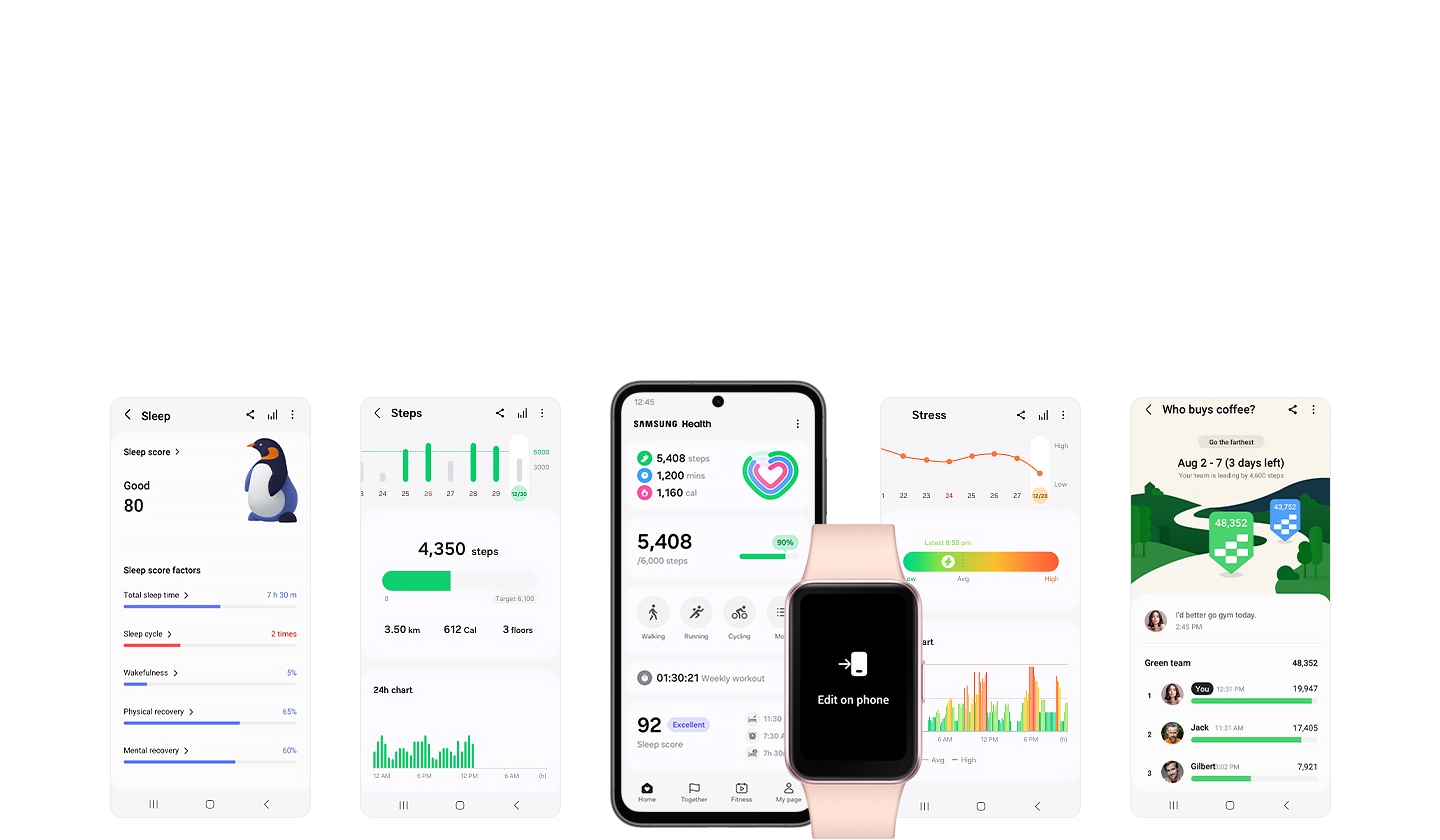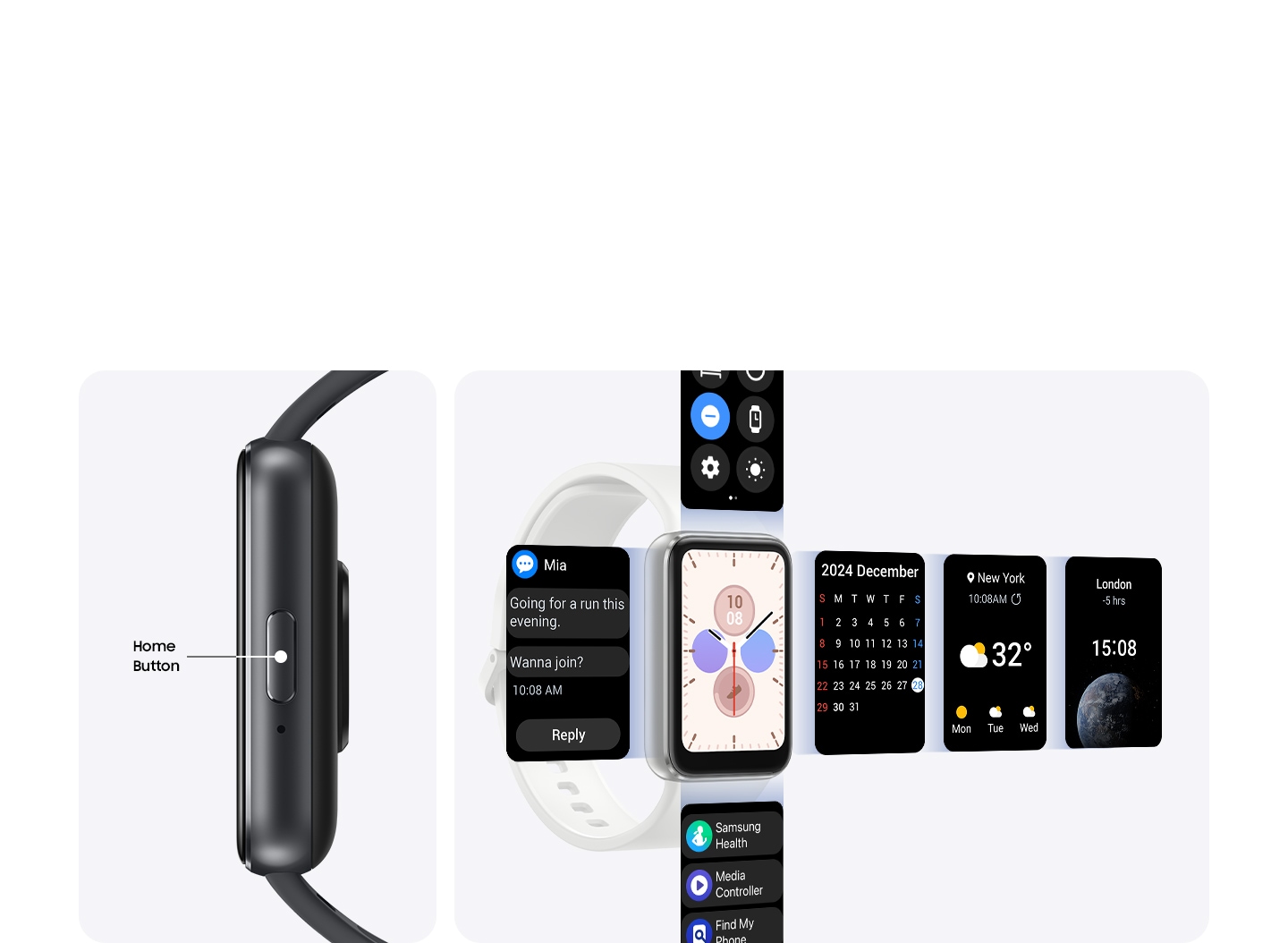Description
| Dimension | (42.9 x 28.8 x 9.9 mm)36.8 g |
| Bluetooth Version | Bluetooth v5.3 |
| OS | FreeRTOS |
Display |
- Technology (Main Display): AMOLED - Size (Main Display): 1.6" (40.0mm) - Resolution (Main Display): 256 x 402 - Colour Depth (Main Display): 16M |
Storage/Memory |
- Memory (MB): 16 MB - Storage (MB): 256 MB |
Sensors |
Accelerometer, Barometer, Gyro Sensor, Optical Heart Rate Sensor, Light Sensor |
Battery |
- Battery Capacity (mAh, Typical): 208 - Typical Usage Time: Up to 13 Days |
Details
13 days on a single charge
Charge up to 13 days of power on a single charge, or quickly top it up to 65% in just 30 mins. Worry less about the battery life and focus more on your everyday fitness.
Lasts up to 13 days on a single charge. Sits lightly on your wrist, tracking over 100 workouts and daily activities, including sleep. Lets you play music, check calls and send texts right from your wrist — stay empowered, connected and effortlessly on track with Galaxy Fit3.
Big display for big moves
The large 1.6" display provides plenty of room to interact with your Galaxy Fit3. See, tap and swipe easily to do more in less time.
Slim. Light. Ready for motion
With its sleek and lightweight design, Galaxy Fit3 comfortably fits into your workout routine. The slim aluminum body, as light as 18.5g, won't weigh you down or get in your way during workouts. Plus, 5ATM and IP68 ratings mean it's ready to face raindrops or dust. Look workout-ready and stay fit.
Over 100 workouts, ready for you
Explore over 100 different exercises to track by simply double-pressing the Home button. Forgot to press Start? Don't worry. Your Galaxy Fit3 automatically recognizes and tracks popular workouts for you, including running, elliptical, rowing machine, and now even pool swim.
he slim, light Galaxy Fit3 rests snugly on your wrist, silently monitoring your sleep patterns through the night. Discover details about your sleep stages, snoring and blood oxygen. Find your Sleep score, get Sleep Coaching and have a good night's sleep you deserve.
Your health and fitness at a glance
Get a comprehensive view of your workout performance, health progress, sleep patterns and more with the Samsung Health app on your phone. Check your accumulated health data from your Galaxy Fit3 and view it over an extended period on a larger screen.
Multiple functions at your fingertips
Find what you need in a snap with intuitive gestures. Swipe right for Notifications, left for Tiles, down for Quick Panel and up for App List. Want to start fresh? Just press Home button to quickly bounce back to your home screen. For quick workouts, you can double-press the home button to jump to the exercise list.
Detects falls, delivers help
Your Galaxy FIt3 asks if you need help when it detects a fall using built-in sensors including a barometer. For other emergencies, you can press the Home button 5 times to notify your emergency contacts. Your pre-registered Medical info will be displayed on the lock screen when help arrives.