Description
|
Headphones Form Factor |
In Ear |
|
Connectivity Technology |
Apple H1 Chip, AirPlay, Wireless, Bluetooth |
|
Wireless Communication Technology |
True Wireless |
|
Special Features |
Active Noise Canceling, Microphone Included, Fast Charging |
| Included Components | Eartip, Wireless Charging Case, Cable, User Manual, Warranty Card, Wireless Earbuds |
Overview
- Custom acoustic platform delivers powerful, balanced sound
- Control your sound with two distinct listening modes: Active Noise Cancelling (ANC) and Transparency mode
- Three soft ear tip sizes for a stable and comfortable fit while ensuring an optimum acoustic seal
- Up to 8 hours of listening time (up to 24 hours combined with pocket-sized charging case)
- Industry-leading Class 1 Bluetooth for extended range and fewer dropouts
- High-quality call performance and voice assistant interaction via built-in microphones
- IPX4-rated sweat- and water-resistant wireless earbuds
Details

Surrounds you in sound
Beats Studio Buds support spatial audio for immersive music — delivering a surround sound experience that you can take with you anywhere.1
Creating a customized fit
Select one of the three soft, silicone eartips. These options provide comfort, stability, and the confidence of staying put.
Gently insert your Beats Studio Buds, twisting downward until they fit securely, forming an acoustic seal for an even more immersive listening experience.


Hear what you want
Active Noise Cancelling (ANC) continuously blocks unwanted external noise. Switch to Transparency mode when you need to hear the world around you. External-facing microphones allow the sounds of your surroundings back in for a natural listening experience.
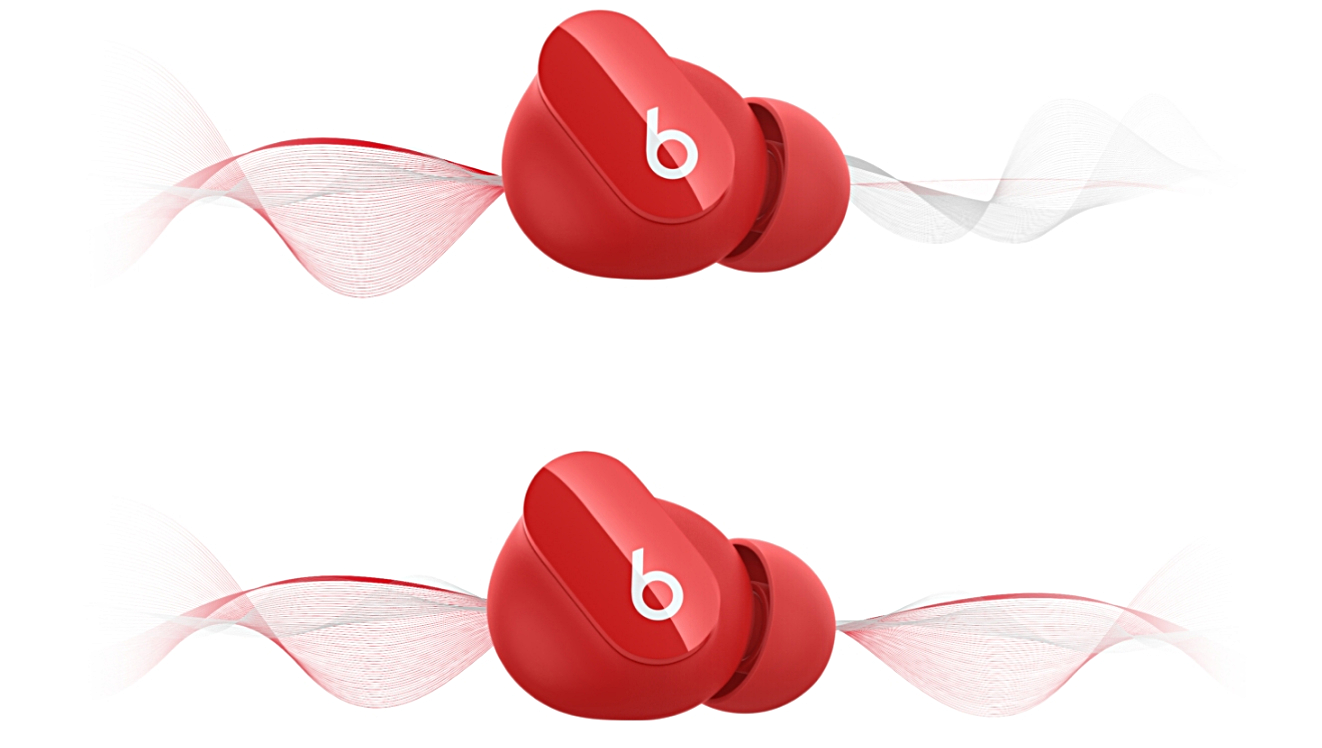
Compatible with iOS and Android
With the Beats app for Android, you’ll get features like built-in controls, device status (i.e. battery levels), and firmware updates.
These features are built in to iOS with no app required, and Beats Studio Buds automatically pair across your Apple ecosystem for one-touch pairing with all your devices.8 iPhone users can also activate Siri hands-free just by saying “Hey Siri”.9













